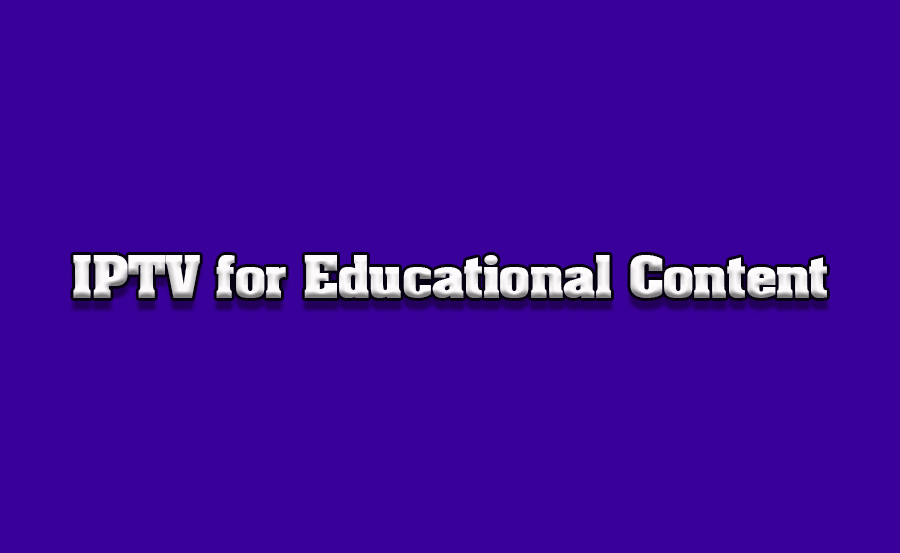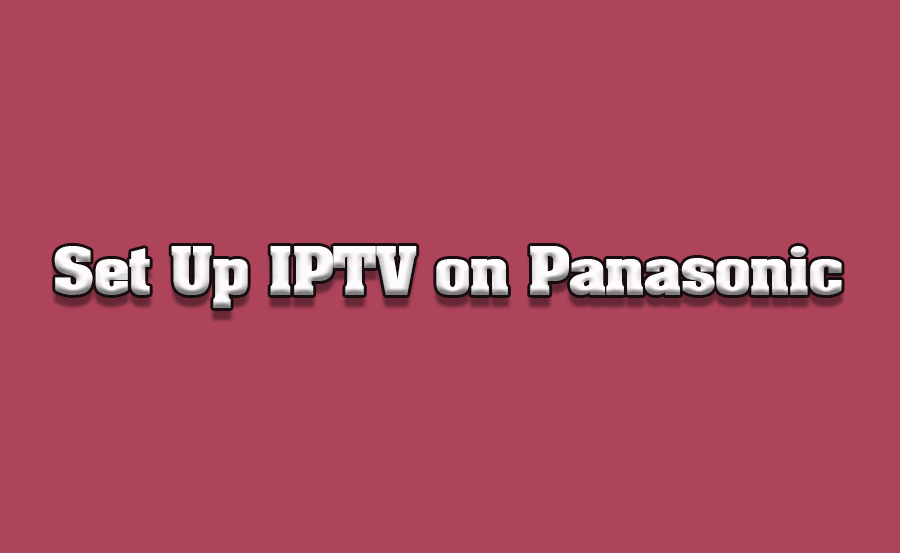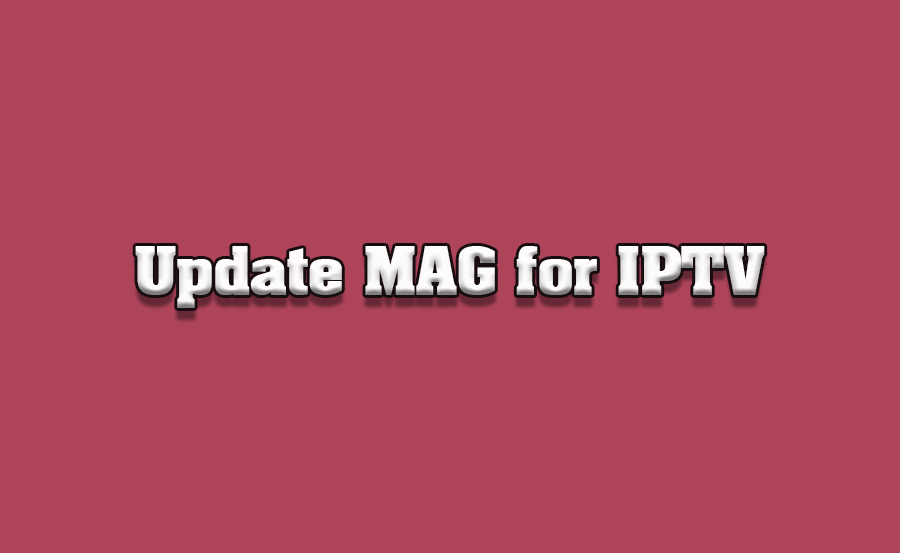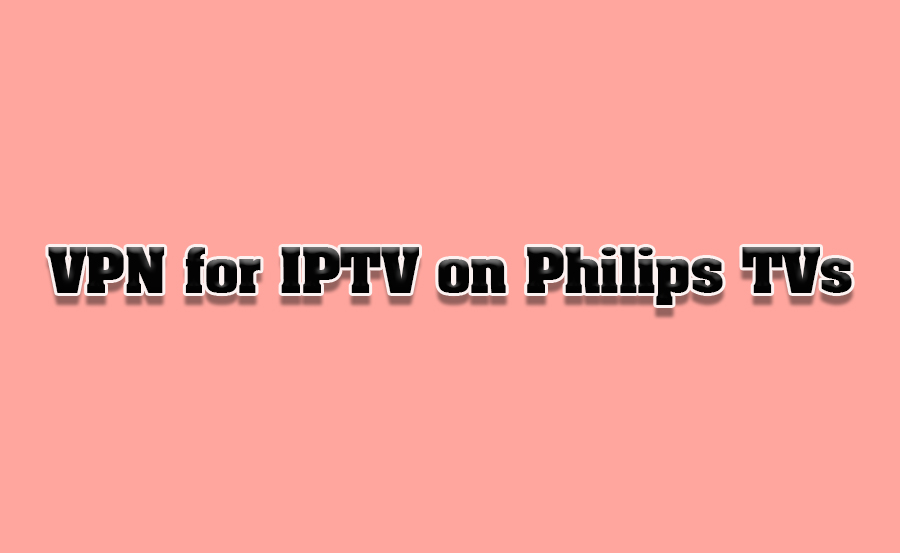How to Connect Multiple Devices to Your AVOV IPTV Box
The AVOV IPTV Box has emerged as a popular choice for cord-cutters who want to stream their favorite content with ease. The flexibility it offers, paired with the high-quality IPTV services it supports, makes it a highly attractive option. One of the significant benefits of using the AVOV IPTV Box is the ability to connect[…]