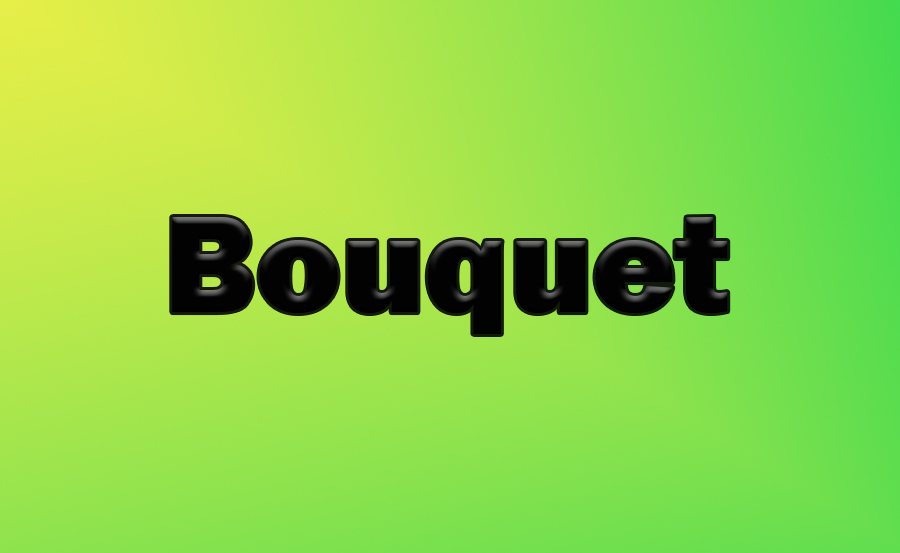In the world of IPTV (Internet Protocol Television), the term “bouquet” refers to a collection or package of TV channels that are grouped together based on specific categories or user preferences. Bouquets make navigating large numbers of channels easier, offering users a more organized and streamlined viewing experience. Whether it’s a sports enthusiast wanting access to all sports channels in one place or a family needing separate sections for kids’ shows and news, bouquets are a key feature that helps IPTV services stand out in terms of convenience and customization.
Buy 1 Year Premium IPTV Subscription
In this article, we’ll explore what a bouquet is in IPTV, how it works, and why it’s an essential tool for both users and providers alike.
What is a Bouquet in IPTV?
A bouquet in IPTV terminology is essentially a curated set of channels grouped together for easier access. Much like traditional cable TV bundles, bouquets categorize channels based on genres, languages, regions, or specific viewer interests. The channels within a bouquet are typically pre-arranged and categorized, allowing users to select and browse specific channel types without sifting through hundreds of unrelated streams.
For example, an IPTV provider might offer bouquets like:
- Sports Bouquet: All sports channels grouped together.
- Movie Bouquet: A collection of movie channels.
- Kids’ Bouquet: Family-friendly or kids-only channels.
By organizing channels into bouquets, IPTV services give users the ability to quickly access the content that matters most to them.
How Bouquets Work in IPTV
Bouquets are typically managed through the IPTV service interface or app, allowing users to select and navigate through their channel packages. Here’s how they generally work:
- Channel Grouping: Channels are grouped into specific bouquets based on categories. These categories can include genres like sports, news, entertainment, and regional content. IPTV providers often pre-configure bouquets, but some services allow users to customize them further.
- User Access: When a user subscribes to an IPTV service, they are typically given the option to select certain bouquets based on their subscription package. Some IPTV services offer more flexibility, allowing users to pick and choose specific bouquets that fit their viewing habits.
- Navigation: Once the user has selected their bouquets, they can easily navigate through the different sections, finding related content grouped together. This avoids the overwhelming task of scrolling through hundreds of random channels.
- Customization: Advanced IPTV services may allow users to create custom bouquets. For example, a user could create a personalized bouquet that includes both sports and movie channels from different regions.
Benefits of Bouquets in IPTV
The concept of bouquets brings several benefits to both IPTV users and providers. Some of the key advantages include:
1. Ease of Navigation
Bouquets make navigating IPTV platforms much simpler. Instead of being overwhelmed by hundreds or even thousands of channels, users can simply switch between their favorite bouquets to find what they’re looking for quickly. This is particularly helpful for those who want easy access to niche content or specialized programming.
2. Customization and Flexibility
IPTV bouquets offer significant flexibility, allowing users to tailor their viewing experience to suit their preferences. Whether it’s a bouquet dedicated to sports or a collection of international channels, users can build a more personal IPTV experience. Some services even allow users to create their own custom bouquets, giving full control over their channel selection.
3. Better User Experience
By organizing channels into logical bouquets, IPTV providers can create a more user-friendly interface. Bouquets reduce the need for excessive scrolling and searching, enabling a more seamless and enjoyable experience.
4. Cost Efficiency
Many IPTV services provide subscription options where users can pay for only the bouquets they want. For example, a user may opt to subscribe to a news and entertainment bouquet but skip the sports channels, leading to potential cost savings. This flexibility allows users to customize their IPTV packages to meet their needs without paying for channels they don’t watch.IPTV Explained: Everything You Need to Know
Types of Bouquets in IPTV
There are several types of IPTV bouquets that are commonly offered by service providers. The types of bouquets available depend on the IPTV provider and the channels they offer. Here are some popular bouquet categories:
1. Genre-Specific Bouquets
These are the most common types of bouquets, grouping channels by genre. This includes categories like:
- News: A bouquet of 24-hour news channels.
- Sports: A bundle of all available sports channels.
- Movies: Dedicated movie channels offering a variety of films.
2. Language or Region-Based Bouquets
For viewers who prefer to watch content in a specific language or from a particular region, many IPTV services offer bouquets grouped by language or geography. Examples include:
- Spanish Channels: A bouquet offering channels in Spanish from Spain, Mexico, and Latin America.
- European Channels: A selection of channels from across Europe, catering to various languages and cultural tastes.
3. Kids and Family Bouquets
Family-friendly bouquets are specifically curated with channels that provide kid-safe content or a mix of family entertainment. Parents can easily access educational programming, cartoons, and other safe content for children.M3U Playlist Explained: What It Is and How It Works
4. Premium Bouquets
Premium bouquets often feature exclusive channels or high-definition content that may come at an additional cost. These could include movie premieres, high-profile sports events, or 4K streaming options.
How to Choose the Right Bouquet for Your Needs
When choosing the right bouquet, consider your viewing preferences, whether you prefer sports, movies, news, or a mix of genres. Ask yourself these questions:
- What genres do I watch most often?
- Do I need access to international or region-specific channels?
- Do I prefer live TV or on-demand content?
By analyzing your preferences, you can select bouquets that align with your interests, ensuring that you only pay for the content you enjoy.
Conclusion
Bouquets are an essential part of the IPTV experience, helping to organize and streamline channel navigation. By grouping channels based on genre, region, or user preference, bouquets simplify the user interface and make it easier to access the content you want to watch. Whether you’re an avid sports fan, a movie buff, or just looking for family-friendly programming, IPTV bouquets allow you to customize your viewing experience to suit your preferences.
Understanding how bouquets work in IPTV can help you make better choices when selecting IPTV services or building a custom channel package that fits your lifestyle. With the right bouquets, IPTV becomes a more personalized, enjoyable, and convenient way to consume media.