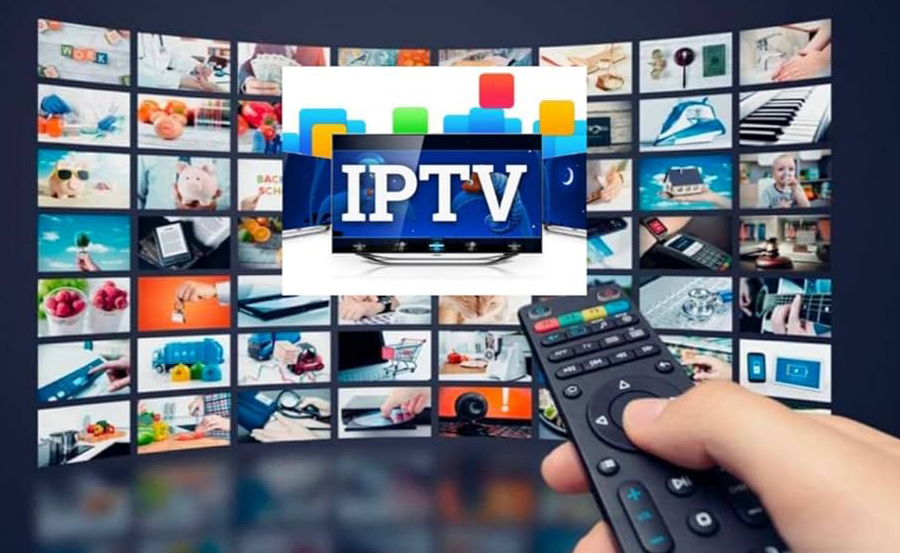In today’s digital age, the way we consume television and video content has evolved dramatically. One of the significant advancements in this realm is IPTV. If you’re new to the term, don’t worry—this guide will walk you through the basics of IPTV, how it works, its benefits, and how it differs from traditional TV services.
What Does IPTV Stand For?
IPTV stands for Internet Protocol Television. It refers to the delivery of television content over Internet Protocol (IP) networks, such as the internet or private data networks, instead of traditional terrestrial, satellite, or cable television formats. want Buy 1 year IPTV subscription
How Does IPTV Work?
Unlike traditional TV that broadcasts signals over the air or through cables, IPTV uses your existing internet connection to stream content. Here’s a simplified breakdown of the process:
- Content Source: Television shows, movies, or live broadcasts are sourced from content providers.
- Encoding: The content is converted into digital data and compressed for efficient transmission.
- Streaming: The digital data is sent over IP networks to your device.
- Reception: You access the content through an IPTV-enabled device, such as a smart TV, computer, smartphone, or dedicated IPTV box.
- Decoding: Your device decodes the data back into video and audio, allowing you to watch the content in real-time or on-demand.
Types of IPTV Services
IPTV services can generally be categorized into three main types:
- Live Television:
- Description: Streams live TV channels in real-time, similar to traditional TV broadcasting.
- Use Case: Watching live sports events, news broadcasts, or real-time shows.
- Video on Demand (VoD):
- Description: Allows users to select and watch video content whenever they choose, without waiting for a scheduled broadcast.
- Use Case: Accessing a library of movies, TV series, or documentaries at your convenience.
- Time-Shifted Media:
- Description: Enables users to watch previously broadcasted content at a later time.
- Use Case: Catching up on shows you missed or rewinding to rewatch specific parts.
Advantages of IPTV
- Flexibility and Convenience:
- Watch content anytime, anywhere, as long as you have an internet connection.
- Multiple device compatibility—use your smartphone, tablet, smart TV, or computer.
- Variety of Content:
- Access a vast library of on-demand content alongside live broadcasts.
- Personalized recommendations based on viewing habits.
- Interactive Features:
- Pause, rewind, or fast-forward live TV.
- Integration with social media, gaming, and other interactive applications.
- Cost-Effective:
- Often offers competitive pricing compared to traditional cable or satellite subscriptions.
- Bundled services (e.g., internet and IPTV together) can provide savings.
Disadvantages of IPTV
- Internet Dependency:
- Requires a stable and high-speed internet connection for optimal performance.
- Potential buffering or quality issues if the internet connection is weak.
- Limited Availability:
- Some IPTV services may not be available in all regions due to licensing restrictions.
- Quality Variations:
- Streaming quality can vary based on the service provider and internet speed.
- Possible latency issues with live broadcasts.
IPTV vs. Traditional TV
| Feature | IPTV | Traditional TV |
|---|---|---|
| Delivery Method | Internet Protocol (IP) networks | Terrestrial, satellite, or cable signals |
| Content Access | On-demand and live streaming | Scheduled broadcasts |
| Device Compatibility | Multiple devices (smartphones, TVs, etc.) | Primarily TVs and set-top boxes |
| Interactivity | High (pause, rewind, interactive apps) | Limited (mostly passive viewing) |
| Cost Structure | Often subscription-based with flexible plans | Typically bundled with cable packages |
Getting Started with IPTV
- Choose an IPTV Provider:
- Research and select a reputable IPTV service that fits your needs and budget.
- Consider factors like content library, streaming quality, device compatibility, and customer support.
- Ensure a Stable Internet Connection:
- A high-speed internet connection (preferably fiber-optic) is recommended for seamless streaming.
- Check your internet speed; typically, at least 10 Mbps is suggested for HD streaming.
- Set Up Your IPTV Device:
- Use compatible devices such as smart TVs, streaming boxes (e.g., Roku, Apple TV), smartphones, or computers.
- Some providers offer dedicated IPTV boxes that connect to your TV and internet.
- Install Necessary Apps or Software:
- Download and install the IPTV app or software provided by your service.
- Log in with your account credentials to access the content.
- Start Watching:
- Browse through available channels, movies, or shows and start streaming.
- Utilize features like creating watchlists, setting parental controls, and customizing your viewing preferences.
The Future of IPTV
IPTV is continually evolving, driven by advancements in internet technology and changing consumer preferences. With the rise of smart homes and increasing demand for personalized content, IPTV is poised to become even more integral to how we consume media. Innovations like 4K streaming, augmented reality (AR) integrations, and enhanced interactivity are on the horizon, promising an even richer viewing experience.
Conclusion
IPTV represents a significant shift from traditional television by leveraging the power of the internet to deliver flexible, on-demand, and interactive content. Whether you’re looking to cut the cord from cable services, enjoy a vast library of movies and shows, or access live broadcasts from anywhere, IPTV offers a versatile solution tailored to modern viewing habits. As technology continues to advance, IPTV is likely to become an increasingly dominant force in the media landscape.
If you’re considering making the switch or simply curious about how IPTV works, understanding these basics will help you make informed decisions and fully enjoy the benefits of this innovative technology.
VLC Media Player: Seamless IPTV Viewing