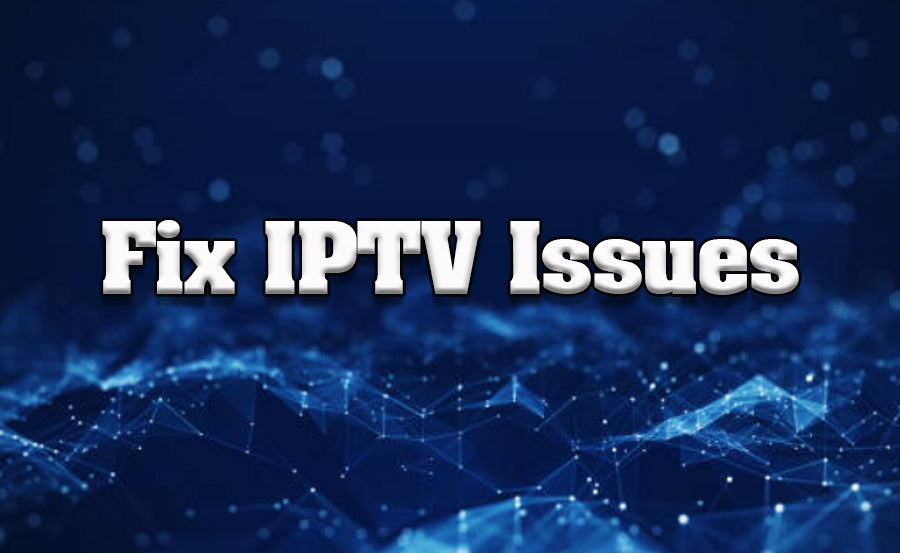IPTV (Internet Protocol Television) has transformed entertainment by offering on-demand content, live TV, and international channels over the internet. However, like any technology, IPTV services may occasionally encounter issues that disrupt the streaming experience. These issues can range from buffering and connection errors to app crashes and channel unavailability. This comprehensive guide will help you troubleshoot common IPTV issues, ensuring a smooth and enjoyable viewing experience.
Buy 1 Year IPTV and Enjoy Unlimited Content
1. Understanding Common IPTV Issues
Before diving into solutions, it’s essential to recognize the most frequent IPTV problems:
- Buffering: The most common issue caused by slow internet speeds or unstable connections.
- Channel Freezing or Lag: Happens when the IPTV service fails to load content smoothly.
- Login Errors: Occur due to incorrect credentials or server-side problems.
- App Crashes: Typically caused by outdated software or device compatibility issues.
- Unavailable Channels: Due to changes in the IPTV provider’s server or playlist URL.
- Poor Picture Quality: Related to low bandwidth or incorrect streaming settings.
2. Buffering Issues
Causes:
- Insufficient internet speed.
- Overloaded IPTV servers.
- High-resolution streaming on low bandwidth.
Solutions:
- Test Internet Speed: Use tools like Speedtest to check your connection. For smooth streaming, you’ll need at least 10 Mbps for HD and 25 Mbps for 4K.
- Switch to a Wired Connection: Ethernet connections are more stable than Wi-Fi.
- Lower Streaming Quality: Adjust settings in your IPTV app to reduce resolution, such as switching from 4K to 720p.
- Close Background Apps: Free up bandwidth by shutting down other apps or devices using the network.
3. Channel Freezing or Lag
Causes:
- Overloaded network traffic.
- Device performance issues.
- Server-side problems from the IPTV provider.
Solutions:
- Restart Your Device: Refresh the system to clear temporary glitches.
- Switch Servers: If your IPTV app supports server selection, try a different server.
- Check Device Specifications: Ensure your device meets the requirements for running the IPTV app efficiently.
4. Login Errors
Causes:
- Incorrect credentials or expired subscription.
- Server outages.
Solutions:
- Verify Login Details: Double-check your username, password, and playlist URL provided by the IPTV service.
- Contact the Provider: Ensure your subscription is active and that there are no server issues.
- Clear App Data: Clear the cache and data of your IPTV app and re-enter the login details.
5. App Crashes
Causes:
- Outdated app version.
- Insufficient device storage.
- Compatibility issues.
Solutions:
- Update the App: Install the latest version of the IPTV app from your device’s app store.
- Free Up Storage: Remove unused files or apps to ensure enough storage for smooth operation.
- Reinstall the App: Uninstall and reinstall the app to resolve persistent crashes.
6. Unavailable Channels
Causes:
- Playlist updates or changes from the IPTV provider.
- Incorrect or outdated M3U playlist URLs.
Solutions:
- Update Playlist: Request the latest M3U file or URL from your IPTV provider.
- Refresh Channels: Use the refresh or reload option in the IPTV app to update the channel list.
- Verify Channels: Ensure the unavailable channels are included in your subscription plan.
IPTV Solutions for Corporate Training and Communications
7. Poor Picture Quality
Causes:
- Limited bandwidth.
- Incorrect app settings.
Solutions:
- Check Network Stability: Use a strong and stable connection for higher-quality streaming.
- Adjust Quality Settings: Change the video resolution in the app settings to match your internet speed.
- Enable Adaptive Streaming: If supported, use adaptive bitrate streaming to optimize quality based on connection speed.
8. Preventive Measures for a Better IPTV Experience
To minimize future issues, consider the following tips:
- Use a Reliable Internet Connection: Upgrade to a high-speed plan if needed.
- Invest in a Good Router: A dual-band router can handle high traffic efficiently.
- Update Regularly: Keep your IPTV app and device firmware updated.
- Use a VPN: Protect your connection and bypass ISP throttling for smoother streaming.
9. Advanced Troubleshooting
For persistent issues, advanced troubleshooting may be required:
- Check Logs: Some IPTV apps provide error logs that can help identify the problem.
- Switch IPTV Providers: If issues persist despite troubleshooting, consider switching to a more reliable provider.
- Seek Technical Support: Reach out to your IPTV provider for professional assistance.
10. Final Thoughts
IPTV offers an exceptional streaming experience when functioning optimally. By addressing common issues like buffering, freezing, and login errors promptly, you can ensure uninterrupted access to your favorite content. With the tips and solutions provided in this guide, troubleshooting IPTV problems becomes a straightforward process, allowing you to enjoy the full potential of your IPTV service.
What is IPTV? A Beginner’s Introduction